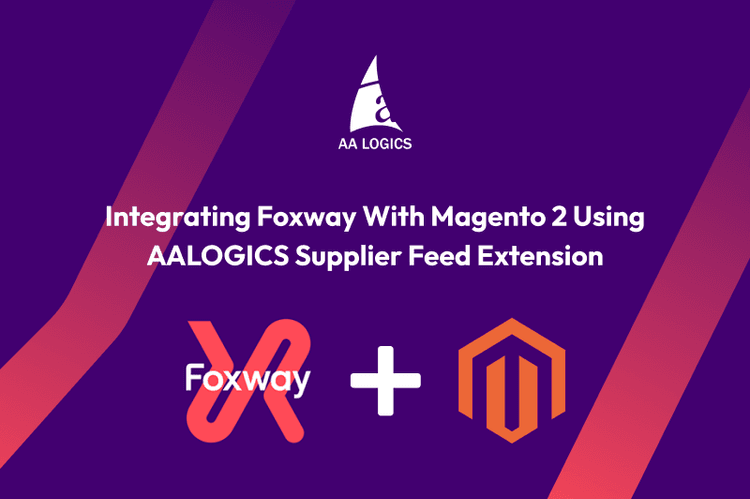How to Create your First Google Adwords Campaign
How to Create Your First Google AdWords Campaign
In this article, we are going to guide you step by step process for setting up your First Google Adwords Campaign.
If you are new to Google Adwords you can visit our article What is Google Adwords and how its work to learn more about it.
1.Login
For Google Adwords, you first need to have an account on Gmail. Then login with that account on Google Adwords website.
2. Click "Create your first campaign" tab in order to proceed.
Campaign Setting Page
Now in this we have to set the followings:
Campaign Name : This name should clearly define about the theme of the campaign so that it can be easily traced out in to your account. This isn't visible for customers.
Campaign Type :This determines where your ads are going to be visible.
Enabling ads to the target audience at the right time results successful advertising campaign.
For this purpose, Adwords created categories to display the ads only to the respective customers.
i. In Search Network with Display Select it automatically picks the best performance Keywords(KWs) from the list of search KWs in order to create a theme which is matched with relevant content pages on the display network. The ads are shown particularly on the Display Network with automated bidding.
ii. In Search Network only the ad will be displayed on search-related websites that include Google search sites, Google sites and non-Google websites partnered with Google to show ads.
iii. In Display Network only the ad will be displayed on those websites and apps whose contents are relevant to your keywords.
iv. The Shopping campaigns gives user information about what product you're selling hence promoting your product.
v. The Video campaigns shows video based ads on their own or in other streaming video content on YouTube.
vi. Universal app campaigns promote your Android or iOS apps across Search, Play, YouTube, and the Google Display Network.
Campaign's sub type :
This determines which type of ads you can design. These options let you customize your campaign in order to match your business goals and features that are more relevant to you.
Campaign subtypes include:
- Standard
- All features
- Mobile app installs - Ads encouraging people to download your app
- Mobile app engagement - Ads that encourage actions within your app
- Dynamic Search Ads - Ads targeted based on your website content
- Call-only - Ads that encourage people to call your business
Standard :
For a simpler overview and feature options campaign this campaign subtype is perfect match. All advanced options will be disabled.
All features :
For launching a campaign with advanced options choosing all features, will be a right choice.
A Brief Video Explanation of Launching your First Google Adword Campaign
The following video explains all you need to launch your first Google Adwords campaign.
Featured Articles

Overcoming Odoo Manufacturing Challenges: Why ERP Setups Fail on the Factory Floor
Read More
Magento 2 Slow Site Speed: The Hidden Theme & Extension Mistakes That Quietly Kill Revenue
Read More
Adobe Released a New Magento 2 Security Patch — What Store Owners Must Check Immediately
Read More
Automating Magento 2 Product Imports with BarcodeLookup API & Supplier Feed Extension
Read More