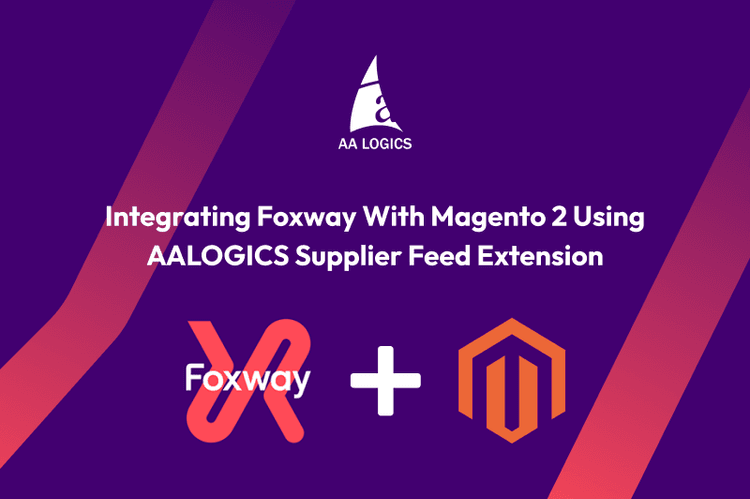Should You Upgrade to Laravel 12? Features, Risks & Upgrade Checklist
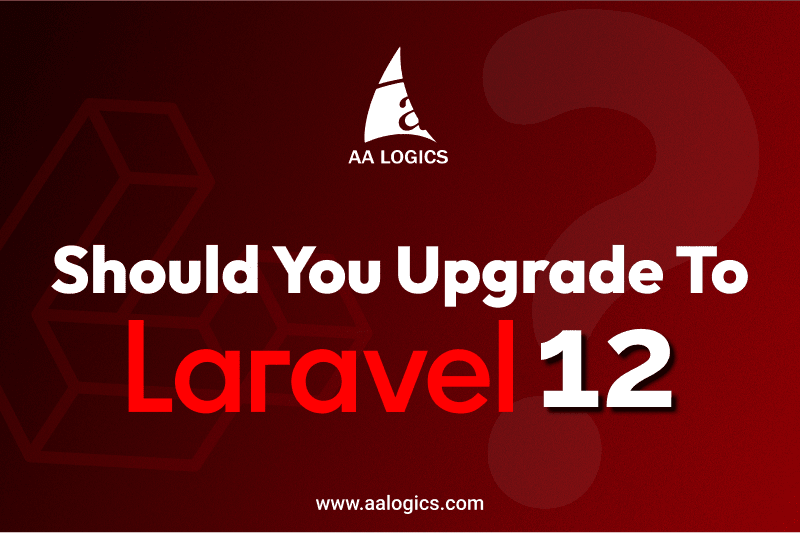
Laravel 12 is finally here — but the big question most teams are asking is: should you upgrade to Laravel 12 right now, or wait until things settle down?
If you’re running on Laravel 11 (or even older versions), this decision matters. An upgrade can mean access to better performance, security patches, and modern developer experience. But it can also bring compatibility risks, downtime, and unexpected costs if rushed.
In this guide, we’ll break it all down:
- What’s new in Laravel 12
- Laravel 12 vs Laravel 11 (quick comparison)
- The pros and cons of upgrading now
- A practical upgrade checklist (PHP 8.2+ requirement included)
- How to approach the migration step-by-step
- FAQs real teams are asking about Laravel 12
By the end, you’ll know whether upgrading to Laravel 12 is the smart move for your project — and how to do it safely.
What’s New in Laravel 12?
Laravel 12 isn’t a minor bump — it brings meaningful improvements across performance, security, and developer experience. Here’s a breakdown of the Laravel 12 features you should know about.
Key Highlights of Laravel 12
- Native Health Checks — Laravel now ships with built-in health endpoints so you can monitor app health without third-party hacks.
- Starter Kit Overhaul — Updated React, Vue, and Livewire scaffolding with AuthKit integration. Perfect for teams starting fresh projects.
- Performance Optimizations — Faster route caching and bootstrapping means smoother performance for high-traffic apps.
- Eloquent Model Enhancements — New helpers and “chaperone” models simplify clean, modular architecture.
- Dependency Updates — Laravel 12 requires PHP 8.2+, Carbon v3, PHPUnit 11, and Pest v3. This keeps the framework modern but means your stack must be current.
👉 In short: Laravel 12 focuses on speed, stability, and developer happiness, but you’ll need to align your environment before making the jump.
You can view the Laravel 12 release notes for full details on what’s changed.
Also, the Laravel 12 upgrade guide is useful to see all the breaking changes and steps in one place.
Laravel 12 vs Laravel 11 — A Practical Comparison
Upgrading isn’t just about shiny features — it’s about what changes for you in real terms. Here’s a quick look:
Verdict: If you’re already on Laravel 11 with PHP 8.2+, the jump to v12 is smooth. If you’re still on PHP 8.1 or using older dependencies, you’ll need extra prep.
If you want a deeper view, check out What’s New in Laravel 12 (Cloudways) to see comparisons and use cases they highlighted.
Still unsure about upgrading to Laravel 12? Let AALogics guide you through a safe & smooth migration.
Should You Upgrade to Laravel 12?
This is the heart of the question. Let’s weigh the benefits and risks.
Why Upgrade Now (Pros)
- 🚀 Performance Gains — Faster route handling and bootstrapping.
- 🔐 Stronger Security — Access to the latest patches and support window.
- ⚡ Modern DX — Cleaner developer experience with new Eloquent features.
- 🌍 Future-Proofing — Staying current avoids expensive technical debt later.
Why You Might Wait (Cons)
- 🧩 Legacy Code Issues — Custom or outdated code may break on v12.
- 🕒 Testing Overhead — Regression testing and CI/CD adjustments take time.
- ⚠️ Dependencies Lag — Some packages may not yet support Laravel 12.
- 💻 PHP Requirement — You must run PHP 8.2+ (server upgrade needed if you’re on 8.1).
👉 Rule of thumb: If your app is mission-critical and downtime is a risk, plan thoroughly before jumping in. If you’re starting fresh or already on PHP 8.2+, upgrading sooner is usually worth it.
The team at Bacancy wrote a solid piece on Laravel 12 features & updates (Bacancy) which touches on how many apps might already be compatible — worth reading to gauge readiness.
Things to Consider Before Upgrading (Checklist)
Here’s a practical Laravel 12 upgrade checklist you can run through:
- ✅ Check PHP Version — Upgrade to PHP 8.2+ on dev, staging, and production.
- ✅ Audit Composer Dependencies — Run composer outdated to see what needs updating.
- ✅ Update Testing Tools — Move to Carbon 3, PHPUnit 11, Pest 3.
- ✅ Check Test Coverage — Make sure critical features are covered.
- ✅ Staging Environment Ready — Never upgrade directly on production.
- ✅ CI/CD Pipeline Update — Ensure pipelines support new PHPUnit commands.
- ✅ Third-Party Packages — Confirm package compatibility with v12.
- ✅ Performance Baseline — Measure before/after metrics.
- ✅ Rollback Plan — Always have a recovery strategy.
- ✅ Time & Cost Estimate — Budget engineering hours and downtime buffer.
👉 Tip: Turn this into a downloadable checklist PDF to share with your team or client.
How to Upgrade to Laravel 12?
Here’s a safe roadmap most teams follow:
- Audit Your App — Identify legacy code and incompatible packages.
- Update Dependencies in Layers — Don’t update everything at once.
- Create a Staging Upgrade — Run Laravel 12 in a test environment.
- Run Automated Tests — Catch issues before production.
- Roll Out with Caution — Use feature flags or blue-green deployment.
👉 If you lack CI/CD pipelines or automated tests, upgrading directly is risky — start by shoring up testing first.
What to Expect from Laravel’s Future?
Laravel’s roadmap continues to emphasize:
- ⚡ Performance — Faster routing, caching, and bootstrapping.
- 🛡 Security — Shorter patch cycles for quicker vulnerability fixes.
- 🧑💻 Developer Experience — More first-party tooling, fewer 3rd-party dependencies.
- 🌐 Modern PHP Alignment — Laravel stays tightly coupled to latest PHP versions.
Translation: Laravel will keep moving fast — staying on old versions only increases migration costs later.
Conclusion — Should You Upgrade?
So, should you upgrade to Laravel 12?
- If your app is already on PHP 8.2+ and you’re using actively maintained packages → Yes, upgrade now for performance and long-term support.
- If you’re running legacy code, relying on outdated dependencies, or can’t afford downtime → Wait and plan carefully.
Don’t let technical debt slow your growth. Partner with Laravel experts who deliver secure, future-proof solutions.
Frequently Asked Questions
Is Laravel 12 stable for production?
Yes, Laravel 12 is production-ready. It’s designed for PHP 8.2+ and comes with long-term support, performance improvements, and modern testing tools.
What PHP version do I need for Laravel 12?
You need PHP 8.2 or higher to run Laravel 12. Servers running PHP 8.1 or below must be upgraded first.
How much does it cost to upgrade to Laravel 12?
Costs vary based on project size: Small apps → a few days of work. Mid-sized apps → 1–3 weeks. Large/enterprise apps → 1–3 months. The budget also depends on package compatibility and test coverage.
How long does it take to upgrade from Laravel 11 to 12?
For small projects, the upgrade can take less than a week. Larger apps with heavy custom code may need several weeks of planning, testing, and staged deployment.
Will my existing packages work with Laravel 12?
Most actively maintained packages are upgrading quickly, but older/abandoned packages may break. Always check composer compatibility before upgrading.
Should I wait before upgrading to Laravel 12?
If your current version is stable, your app is mission-critical, or you’re missing PHP 8.2 support, waiting is sensible. Otherwise, upgrading sooner avoids technical debt.
Featured Articles

Overcoming Odoo Manufacturing Challenges: Why ERP Setups Fail on the Factory Floor
Read More
Magento 2 Slow Site Speed: The Hidden Theme & Extension Mistakes That Quietly Kill Revenue
Read More
Adobe Released a New Magento 2 Security Patch — What Store Owners Must Check Immediately
Read More
Automating Magento 2 Product Imports with BarcodeLookup API & Supplier Feed Extension
Read More