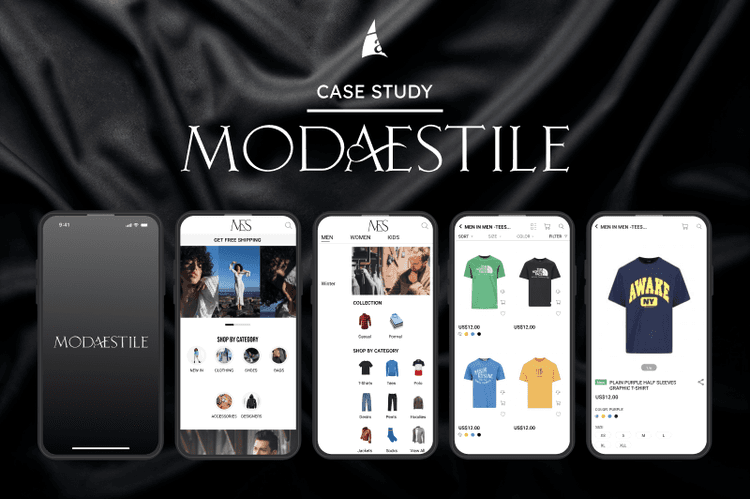The Future of Shopify Store Management: Metaobjects Shopify and Personalization Explained
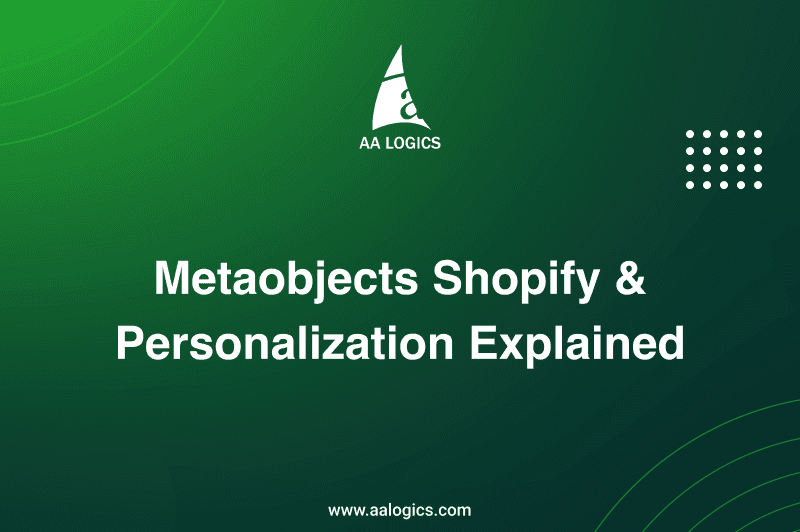
Why Shopify Store Management Needs a Smarter Approach
Managing a Shopify store can feel overwhelming, especially as your product catalog grows. Traditional methods like manual updates and generic emails:
- Consume hours every week
- Lead to irrelevant recommendations
- Make it hard to track product attributes
Mini example:
You spend 3 hours updating 50 products, only to find some customers still see outdated information.
The solution? Smarter data management and personalized customer engagement. That’s where Shopify’s new features come in.
Introducing Metaobjects Shopify: Smarter Product Data Management
What Are Metaobjects Shopify?
Metaobjects are advanced data structures that store multiple pieces of related information in one reusable object.
Key points:
- Handle complex data across your store
- Include text, numbers, dates, or references to other products
- Access via Shopify Admin, Liquid templates, or Storefront API
Example:
A T-shirt can have a Metaobject for:
- Size guide
- Material
- Care instructions
This makes product information searchable, dynamic, and easy to update.
Why Metaobjects Shopify Matter
Benefits Include:
- Organized product info: Manage complex details effortlessly
- Searchable catalog: Customers can find products by attributes
- Dynamic filtering: Allow customers to filter by material, color, style
Example:
A fashion store lets users filter jackets by cotton, leather, or polyester instantly — no manual sorting needed.
How to Use Metaobjects Shopify Step-by-Step
- Create Metaobject Types – Define fields like size, material, or care instructions
- Assign Metaobjects to Products – Link each product to its Metaobject
- Enable Dynamic Filtering – Use metaobject data to power smart collection filters
Tip: Start with your top 5–10 products to see immediate results.
Smart Customer Segmentation: Personalization at Scale

What Is Smart Segmentation?
Smart segmentation groups customers automatically based on:
- Purchase history
- Browsing behavior
- Engagement with campaigns
Why It Matters:
- Targets the right customers with the right offers
- Reduces manual email campaign setup
- Boosts engagement and conversion
Example:
VIP customers receive early access to new arrivals without manual work.
Benefits of Smart Segmentation
- Targeted offers - High-value customers get personalized discounts
- Automated campaigns - Set it and forget it
- Increased conversions - Customers receive relevant offers
Mini example:
Send 20% off to repeat buyers on their favorite categories automatically.
How to Implement Smart Segmentation
- Analyze Customer Data - Identify common behaviors or traits
- Create Dynamic Groups - Use Shopify’s segmentation tools
- Send Automated Offers - Deliver personalized messages to each group
Example:
First-time buyers receive a welcome email with recommended products tailored to their interests.
Real-World Example: How Stores Can Benefit Today
Case Study
Fashion retailer implements Metaobjects Shopify and smart segmentation.
Results:
- 25% increase in conversion rate
- 50% less manual catalog updates
- Higher engagement with personalized offers
Key takeaways:
- Reduced workload for the team
- Improved customer experience
- Measurable revenue growth
Looking Ahead: The Future of Shopify Personalization
Shopify personalization is evolving rapidly. Future updates may include:
- AI-driven product recommendations
- Advanced automated campaigns
- Cross-platform personalization (email, push, WhatsApp)
Tip: Stay updated with Shopify’s new features to maintain a competitive edge.
Quick Tips to Get Started Today

- Start with Top Products: Apply metaobjects to best-sellers first
- Segment High-Value Customers: Begin with VIP customers
- Monitor Performance: Adjust segments and filters based on results
Mini examples:
- Apply metaobjects to your 10 top-selling t-shirts
- Create VIP segment for early-access campaigns
Why AALogics Can Help You Implement These Features
Setting up metaobjects and smart segmentation can be complex.
AALogics Offers:
- Expert setup and integration of Metaobjects Shopify
- Customization to fit your workflow
- Ongoing support to scale your store smoothly
Conclusion
Metaobjects and smart customer segmentation are essential for modern Shopify stores.
Benefits Recap:
- Personalized shopping experiences
- Efficient catalog management
- Increased conversions
Teaser: Stay tuned for future Shopify updates that will make personalization even smarter.
Frequently Asked Questions
What are Shopify Metaobjects and how are they different from Metafields?
Metaobjects store multiple related pieces of information in one reusable object. Unlike Metafields, which hold single data points, Metaobjects let you manage complex content like size guides, product specs, or designer profiles across your store.
How do I create and use Metaobjects in Shopify?
- Go to Settings > Custom Data > Metaobjects in Shopify Admin.
- Click Add Definition to create a new type
- Define the fields (e.g., Image, Title, Description).
- Link Metaobjects to products or pages using Metafields.
What is Smart Customer Segmentation in Shopify?
It automatically groups customers based on purchase history, browsing behavior, and engagement. This helps send personalized offers and emails to the right audience, boosting conversions and improving customer experience.
How do I create customer segments in Shopify?
- Navigate to Customers > Segments in Shopify Admin.
- Click Create Segment.
- Set criteria using ShopifyQL or filters.
- Save the segment and use it for personalized campaigns.
Can I automate marketing campaigns using customer segments?
Yes. Shopify allows automated campaigns via Shopify Email or third-party apps. You can target segments with discounts, product recommendations, or updates, ensuring relevant content reaches the right customers.
Are Metaobjects compatible with all Shopify themes?
Metaobjects work best with Online Store 2.0 themes. Other themes may require customization for full compatibility.
Can I update a Metaobject centrally?
Yes. Updating a Metaobject reflects changes wherever it’s used, saving time and ensuring consistency.
How do Metaobjects improve SEO and user experience?
Metaobjects provide structured product content, like detailed specs and size guides, improving search visibility and enriching user experience. This leads to higher engagement and better conversion rates.
Featured Articles

Magento 2 Slow Site Speed: The Hidden Theme & Extension Mistakes That Quietly Kill Revenue
Read More
Adobe Released a New Magento 2 Security Patch — What Store Owners Must Check Immediately
Read More
Automating Magento 2 Product Imports with BarcodeLookup API & Supplier Feed Extension
Read More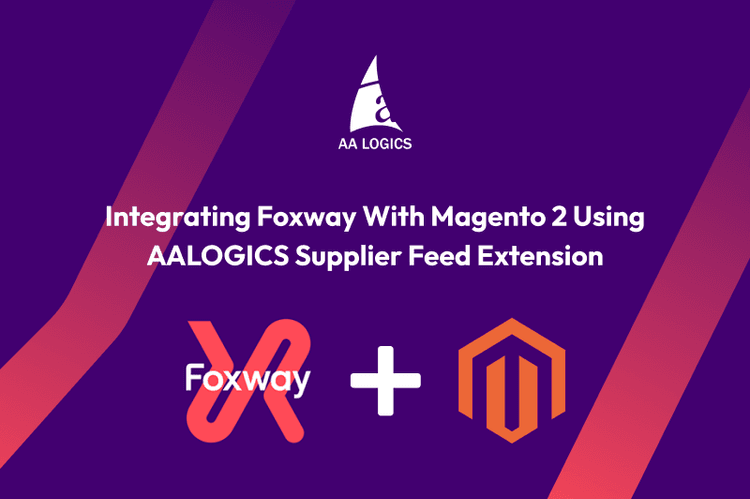
Magento 2 Product Import Guide: Integrating Foxway with Magento 2 Using AALOGICS Supplier Feed Extension
Read More